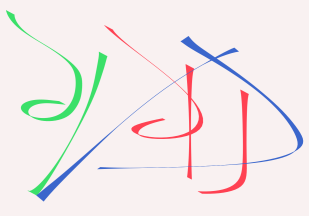
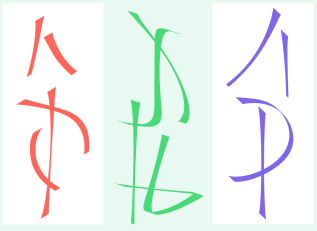
TML (ThoManueLa) |
TML is a drawing editor experimenting with fluid interaction techniques and full screen user interface. This combines a range of quickly implemented user interface techniques inspired from past research. TML is dedicated to my wife Manuela. |
| Grasping the bytes > Morphology > TML | author (en) - author (fr) - related |
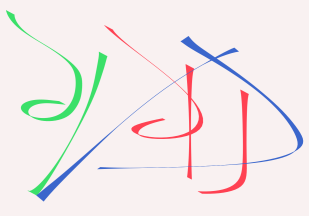 |
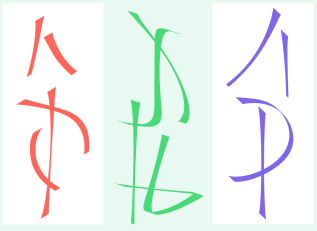 |
This is better tried than explained: Simply download the TML.exe file and check below: it's easy, minimal, still awkward at times, but it works !
Trying it: the program has been compiled for windows, it should work on most modern microsoft platform with decent OpenGL support (typically, not INTEL graphics cards). Simply download the TML.exe file and double click on it to start it. You see a blank screen. Try a few strokes. You get what I mean by fluidity ? Now, press and hold the space bar: a palette of tools appears:

This palette provide the following features:
Pinceau: 3 sliders let you choose the paint color, in RGB mode. The "in..." and "bord" toggle buttons let you specify if you want your polygons filled or not and
Fond: 3 sliders let you choose the background color, in RGB mode.
Outils: there are 5 modal tools:
Trait: These sliders control the width, mass, drag of the brush. If you want more control over the stroke, try increasing the drag (traine) and reducing the mass of the the brush. angle and "angle fixe" let you control if you want the strokes to keep a constant angle or move with the direction of the stroke.
Edition: this part of the palette displays the available functions: Undo, Redo, Duplicate selection, Move to front, Move to back.
Fichier: this part handles I/O. TML will recognize the extension .tml. To open a file, click in the text field below the "Enregistrer" button: it lets you release the space bar to enter a name. Type a file name. Press the spacebar again to remove the palette. Press "Enregistrer" to save the current view in the file whose name you entered. Press Ouvrir to load its content in the view. Effacer clears the scene. Quitter quits the application. that's all for now...
Here are some example files.
License: if the source code was at a minimal level of decency, I would make it available through a GPL type of license. But I have other business to do right now, so, use at your own will, decompile if you want, use it, distribute it, I don't care, just give due credit to where you found it... BTW, this is a very quick and dirty executable, you can trust me I did not incorporate any virus, or spyware. Be careful though to imitations of this program that you could find t
Due credits: the stroke tracing algorithm has been created by Paul Haeberli, I merely ported it to OpenGL and C++. Finally, there are quite a few patents in the domain. I have been very careful to circumvent them, including my own. If you feel I infringe, simply drop me a line rather than get upset... There's no money to be made here.